Unlocking the Power of 3D House Planner with AI Rendering Tools
It’s exciting to design your dream home in 3D, but what if you could take your creations to the next level? What if you could turn your 3D models into hyper-realistic, magazine-worthy images that will astound everyone? The answer lies in the collaboration of 3D House Planner application with cutting-edge AI rendering tools such as PromeAI, ReRender AI and others. In this blog post, we’ll walk you through the process of unlocking the full potential of your 3D designs by rendering them with AI, allowing you to explore a world of photorealistic possibilities.
Step 1: Design Your Dream Home with 3D House Planner
Firstly, we need to start with a solid foundation – your 3D design. Open the 3D House Planner App and meticulously design your space. Make a detailed layout, play around with interior elements, add textures, and set the stage for your future rendering masterpiece.
Step 2: Take a Snapshot of Your 3D Model
Once your design is complete, it’s time to take snapshots of your scene. Try to take snapshots from different angles as it might influence the AI algorithm to provide a better solution for your needs. The images will serve as the canvas for your AI rendering adventure.
Step 3: Choose Your AI Rendering Tool
AI rendering tools for interior design and architecture design use artificial intelligence to turn any sketch into stunningly realistic images. You should choose an AI tool that is compatible with your rendering goals. Some tools are geared toward architecture design, while others are geared toward interior design. As an example, if you submit an image of a house as a whole to an interior design tool, the generated output will be wrong because the trained model was designed to detect elements of a house’s interior.
Here are some of popular tools in the market:
With the help of Rerender AI, users can instantly experience the wonder of photorealistic renders by uploading a picture. You can explore and see your architecture in more than 20 different design styles. The figure below shows an example of images taken from 3D House Planner and rendered with RerenderAI.
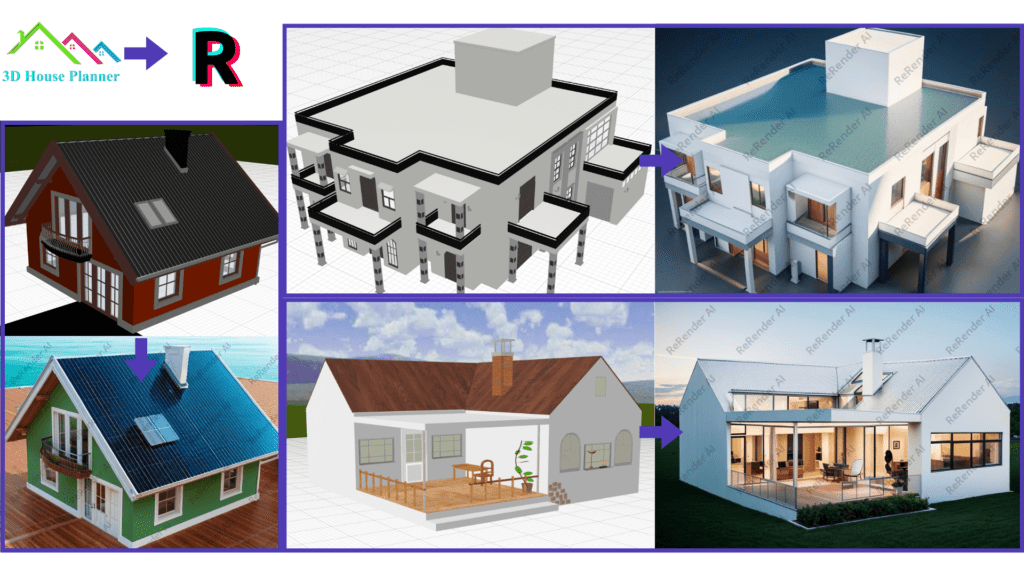
PromeAI provides everything you require to take your work to the next level. Get high-quality and realistic renderings from interior or architecture sketches. The figure below shows an example of images taken from 3D House Planner and rendered with PromeAI. To preserve the textures from the input image, make sure to choose the precise render mode and the correct settings according to the image you are rendering.
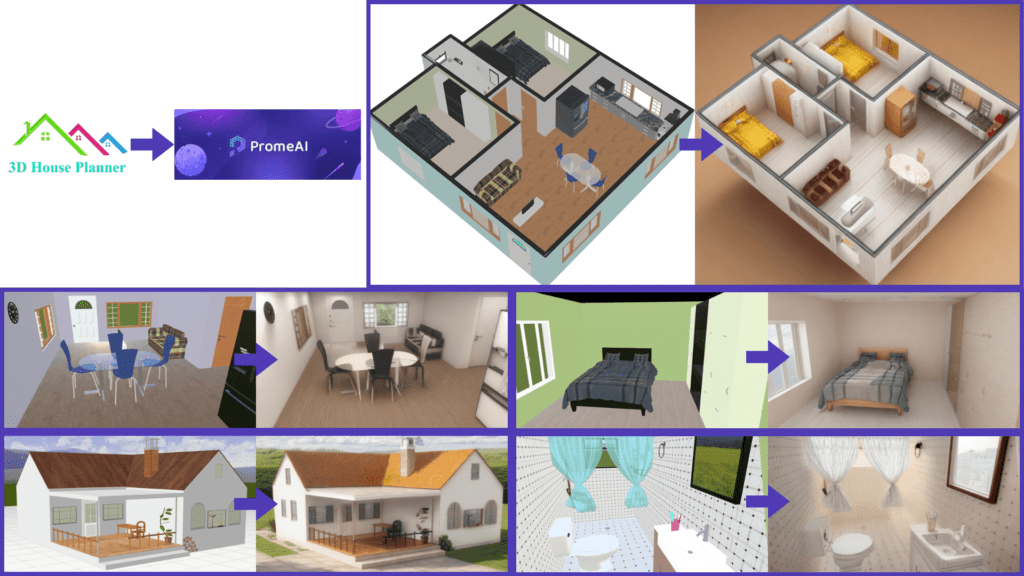
Use the power and creativity of AI to get new redesign ideas for interiors, exteriors and gardens, every few seconds. You can use 40+ different design styles.
AI Home Design is an AI interior design tool that offers image enhancement, bringing a realistic perspective of your sketches.
DecorAI is an AI-powered interior design tool. It generates five free interior design ideas instantly from pictures.
ArchSynth is an AI-powered platform designed to enhance the architecture and design industry by transforming sketches into stunning visuals quickly and efficiently. The tool allows architects and designers to upload sketches, whether rough concepts or detailed drawings, and convert them into high-quality renders in seconds.
Step 4: Import Your Images into the AI Tool and Let it Render For You.
Import your images into the AI rendering program of your choice. AI rendering software frequently includes pre-made environments and templates that you can modify to fit your design. Each tool offers various configurations to change the desired environment for the best outcomes. These tools employ cutting-edge algorithms to accurately simulate how light, shadows, reflections, and textures behave. Watch as your 3D model is turned into an artistic work.
Step 5: Save Your Render
Once you’re satisfied with your rendering, save it in a high-resolution format. Whether it’s for showcasing your design to clients or simply sharing your vision with friends and family, your render is now ready to dazzle.
Conclusion
The combination of 3D House Planner and AI rendering tools opens up a whole new world of creative possibilities. This combination enables you to transform your ideas into breathtaking visual realities, from architectural projects to interior design. Unleash the power of AI rendering and watch your 3D models come to life in ways you never imagined.
We invest our time and resources to provide a better experience for the users at no cost. Due to this, we depend on donations to keep this App running.
💖 Here is how you can help us:
- Donation: A single donation can power our development and keep the app running smoothly.
- Leave a review: Reviews not only help us find areas for improvement, but also rank our site higher in search engines, allowing more visitors to get to know this application.
Your contributions, no matter the size, make a genuine impact. They enable us to dream bigger, create better, and offer you an unparalleled home design experience.
If you want to contribute to this project, go to 3D House Planner website and click on “Contribute”
