The Future of Home Design with the 3D House Planner Application
Do you want to remodel your house, build a new one, or simply visualize your ideal home design? If that’s the case, you’re in luck! 3D House Planner app is changing the way homeowners, architects, and interior designers think about home design. In this blog post, we’ll take you on a tour of the exciting world of 3D House Planner, looking at its benefits, features, and how it can help you create your dream home.

What is 3D House Planner?
3D House Planner is a versatile and easy-to-use app for creating stunning three-dimensional models of your home or any interior space. This app is completely free and is designed to cater to all skill levels and design preferences, whether you’re a professional architect, a DIY enthusiast, or someone looking to experiment with home design ideas.
Key Features and Tools
3D House Planner comes equipped with a range of powerful features and tools to facilitate your design journey. These may include:
- Room Layout: Easily create and modify room layouts by adjusting dimensions and adding or removing walls.
- Interior and Exterior Design: Experiment with different materials, textures, and colors to personalize the interior and exterior of your home.
- Furniture and Decor: Browse extensive catalogs of furniture and decor items and place them in your design to see how they fit.
- Measurement Tools: Built-in measurement tools help you accurately gauge distances and dimensions, ensuring precision.
- Realistic 3D Rendering: See your designs come to life with stunningly realistic renderings that include lighting and textures.
User-Friendly Interface
To use 3D House Planner, you do not need to be a design expert. These tools are designed with user-friendly interfaces that guide you through the process, making them suitable for both beginners and professionals. Begin quickly and allow your creativity to flow.
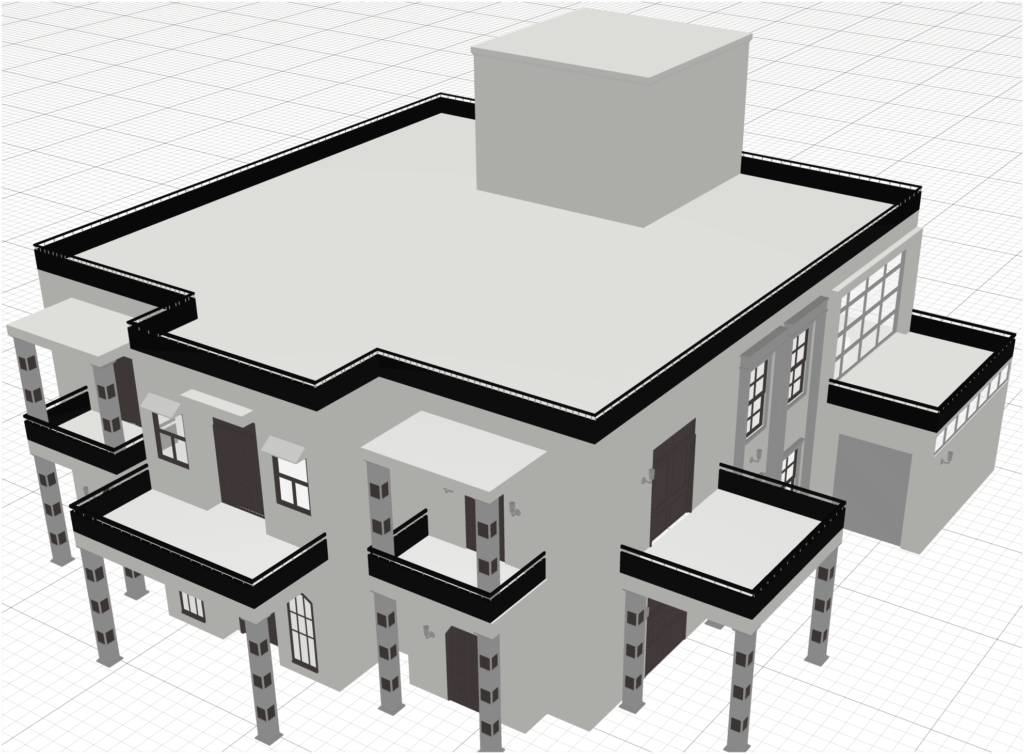
The Benefits of Using 3D House Planner
1. Visualization Like Never Before
Imagine walking into your future home before the first brick is laid, or the first nail is hammered. This is made possible by 3D House Planner, which provides a highly realistic and immersive visualization experience. You can examine your design from every angle, walk through rooms, and see how various elements interact.
2. Informed Decision-Making
The ability to make informed decisions is one of the most significant benefits of using a 3D floor planner. You can play around with different layouts, color schemes, and furniture arrangements to see what works best for your space. This saves you money and ensures that your design is in line with your vision.
3. 3D House Planner brings time and Cost Savings
Traditional design techniques can be time-consuming and costly. You can streamline the design process with 3D House Planner, reducing the need for multiple revisions and physical prototypes. This not only saves time but also reduces unnecessary costs.
4. Customization and Personalization
One of the most notable characteristics of 3D House Planner is its unrivaled level of customization and personalization. You can easily transform your home design into a reflection of your individual style and preferences with a few clicks. Experiment with an extensive palette of colors and materials to find the perfect combination that suits your vision. Whether you prefer a rustic, traditional, modern, or eclectic look, 3D House Planner lets you explore countless options until you’re satisfied.
Try out a wide range of textures and materials to find the ideal synthesis that best suits your vision. With 3D House Planner, you can experiment with countless options until you’re happy with the final result, whether you prefer a rustic, traditional, modern, or eclectic look.
You have the freedom to experiment with various room designs and sizes using 3D House Planner. Want a living space with an open concept? Are you interested in the potential of a bigger kitchen? The software empowers you to bring your design to life.
5. Integration with Other Tools
Many 3D House Planner options seamlessly integrate with other design and modeling tools. This means you can import existing floor plans, collaborate with architects or interior designers, and take advantage of additional features for a comprehensive design experience. 3D house planner software elevates your design experience by allowing you to export your creations in GLB format. GLB files are a compressed, binary version of the GLTF (Graphics Library Transmission Format) file format, making them ideal for sharing and collaborating with professionals and enthusiasts who use various 3D modeling and rendering tools.
Blender, a well-known open-source 3D modeling and animation software, easily supports GLB files. This means that the stunning 3D models you create in your home design software can be easily imported into Blender for further refinement, animation, or integration into larger design projects. The GLTF/GLB file format is supported by many other 3D modeling, rendering, and virtual reality tools. Because of this compatibility, you can work with a wide range of professionals, from architects and interior designers to game developers and VR creators.

The limitations of 3D House Planner
1. The Missing piece
Light path tracing is a rendering technique that simulates the interaction of light with objects in a 3D scene. It’s the secret ingredient that can transform your 3D designs from good to breathtakingly realistic. This technology simulates light’s behavior as it bounces off surfaces, interacts with materials, and casts shadows, reflections, and refractions. In essence, it is responsible for the photorealistic quality of your 3D renderings.
Light path tracing is not yet included in the feature set of 3D House Planner, but it is planned to be added in the future. This omission can be a detriment, particularly for professionals and perfectionists seeking to create hyper-realistic visualizations. You may encounter limitations in achieving the highest level of realism in designs if light path tracing is not used.
2. Workaround
One alternative is to sketch with 3D House Planner, export the model, and then import it into Blender or other 3D modeling software for rendering.
Conclusion
In a world where the only limit to home design is your imagination, 3D House Planner is a valuable ally. Whether you’re planning a renovation, building a new home, or simply experimenting with design ideas, this software allows you to confidently visualize, experiment, and create. With 3D House Planner, you can say goodbye to the guesswork of traditional design methods and embrace the future of home design. Begin designing your dream home with 3D House Planner today and discover a world of possibilities!
As you dive deeper into the world of 3D House Planner, you’ll discover many features and options that allow you to make your design dreams a reality. The ability to customize and integrate these tools makes them invaluable for both homeowners and professionals.
